WISE - Waikato Integrated Scenario Explorer: user manual (version 1.3.0)
Report: TR 2013/02
Author: H Van Delden, Y Shi and J Hurkens (Research Institute for Knowledge Systems - RIKS BV)
Abstract
Creating Futures is a 4-year project funded by the New Zealand Foundation for Research, Science and Technology (FRST). The project brings together an interdisciplinary team consisting of a key end user (Waikato Regional Council) and social, environmental and economic researchers.
The project aims to develop new methods and tools to support integrated, long-term planning by:
- developing processes to evaluate, deliberate, and choose futures through scenario analysis and multi-criteria deliberation frameworks
- developing an integrated spatial decision support system (ISDSS) to support the evaluation and deliberation processes.
Together these tools will help Waikato Regional Council and other councils evaluate links and trade-offs between economic, environmental and social/cultural outcomes and the cumulative effects of many decisions over space and time.
The Waikato Integrated Scenarios Explorer, or WISE, is an ISDSS being developed for the Waikato region to support Waikato Regional Council's long-term council community planning process.
This report is an overview of the WISE user manual.
WISE - Waikato Integrated Scenario Explorer: user manual (version 1.3.0) [PDF, 2.9 MB]
| Contents | ||
| Introduction | 1 | |
| User manual - an overview | 2 | |
| 1 | Getting started | 3 |
| 1.1 | Computer requirements | 3 |
| 1.2 | Installing WISE and accompanying tools | 3 |
| 1.3 | Starting WISE | 4 |
| 1.4 | Screen layout | 4 |
| 1.5 | System information | 6 |
| 1.6 | Closing WISE | 7 |
| 1.7 | If you experience problems | 7 |
| 2 | Running the simulation | 8 |
| 2.1 | Opening a project file | 8 |
| 2.2 | Editing input and displaying output | 9 |
| 2.3 | Saving changes | 18 |
| 2.4 | Running a scenario | 18 |
| 2.5 | Saving results | 22 |
| 2.6 | Visualising indicators | 26 |
| 3 | Policy interface | 31 |
| 3.1 | Overview of the interface | 31 |
| 3.2 | Setting up the drivers | 32 |
| 3.3 | Visualising indicators | 41 |
| 3.4 | Analysing results | 42 |
| 4 | Modeller interface | 45 |
| 4.1 | Overview of the system diagram | 45 |
| 4.2 | Model building blocks (MBB) | 46 |
| 4.3 | Connectors and connections | 46 |
| 4.4 | Dialog windows | 46 |
| 4.5 | Individual model components | 47 |
| 5 | The WISE menu system | 77 |
| 5.1 | File menu | 77 |
| 5.2 | Simulation menu | 77 |
| 5.3 | Maps menu | 78 |
| 5.4 | Options menu | 78 |
| 5.5 | Window menu | 79 |
| 5.6 | Help menu | 79 |
| Annex 1 WISE release history | 81 | |
| Version 1.3.0 (5 October 2012) | 81 | |
| Version 1.2.0 (30 June 2011) | 81 | |
| Version 1.1.1 (3 November 2010) | 81 | |
| Version 1.1.0 (17 August 2010) | 81 | |
| Version 1.0.7 (16 November 2009) | 82 | |
| Version 1.0.6 (11 November 2009) | 82 | |
| Version 1.0.5 (9 October 2009) | 82 | |
| Version 1.0.4 (17 August 2009) | 82 | |
| Version 1.0.3 (24 July 2009) | 82 | |
| Version 1.0.2 (17 July 2009) | 82 | |
| Version 1.0.0 (10 July 2009) | 82 | |
| Version 0.5.1 (1 December 2008) | 82 | |
| Version 0.5.0 (30 November 2008) | 83 | |


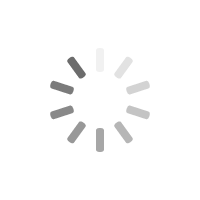
To ask for help or report a problem, contact us
Tell us how we can improve the information on this page. (optional)