Rates - set up or change a direct debit payment
On this page: Making changes to an exisiting direct debit | Setting up a new direct debit | Online form - direct debit set-up
Direct debit makes your rates payment easier
You select the frequency and the start date of the payment and it is drawn from your bank account for you. Each year the payment will rollover and recalculate, and the new direct debit amount will be displayed on your new invoice. We do not charge you a fee for this service.
Please note that direct debit payments are not available from credit cards.
Making changes to an existing direct debit payment
If you have changed your bank account number, you will need to set up a new direct debit payment (see below).
For any other changes, such as the date, the frequency or cancellation of the direct debit, just contact our rates team. Please make sure you contact us at least two working days before changes are required, so we can action your request.
Setting up a new direct debit payment
First, read and understand Waikato Regional Council's terms and conditions for online direct debit authority [PDF, 332 KB]
Then, if you'd like set up a direct debit for paying your Waikato Regional Council rates, or you wish to change the bank account your payments are made from, just complete and submit the form below. Easy!
Need some help?
If you have any questions or concerns about your direct debit payment, please contact our Rates team. Call our freephone during office hours on 0800 800 401 or email rates@waikatoregion.govt.nz
Online form - direct debit set-up
- You must complete all the required fields in the form. Compulsory fields are marked with an asterisk (*).
- Click the 'Submit' button when you've finished. You only need to click it once, otherwise we will receive the same request from you more than once.
- Please allow us a couple of days to complete your request, particularly if you email us or submit your form on a weekend, public holiday or after hours.
- The form may not work well in some web browsers. We strongly recommend you use Chrome, Safari or Microsoft Edge.